Autodesk Inventor 2016: What’s New Review
This year Autodesk showed considerable effort towards caring for their existing user base, by adding 32 user requested enhancements in this release, almost 4X that of 2014. There are changes in almost every area of Inventor; from tiny improvements to dialog boxes to complete workflow overhauls; a new rendering engine was added too. The list was really long this year, and quite impressive actually. All we could do is hit some high points in this summary.
Unfortunately, not all features were extended to Inventor LT. We noted as many as we could determine with (*nLT).
User Interface
Various User Interface (UI) features have been tidied. From countless dialog box tweaks to workflows, changes include:
- Hide all sketch dimensions
- Import/Export iLogic external rules configuration (*nLT)
- Numerous Visualization changes
- All lighting styles are now associated with (IBL) Image Based Lighting.
New 3D Printing Environment
Position your design within the designated printer space and print the components directly from Inventor.
- Direct editing in this environment doesn’t modify the original geometry
- Oversized components can be partitioned
- List of commercial 3D printers
Sketch
- Identify sketch plane source. FINALLY!!
- Create tangent dimensions between curved geometry
- Enhanced 3D sketch wrapping and projection
Parts
Parts look really exciting this year.
- Boundary Patch no longer requires closed edge selection
- Mirror and Pattern support multiple solid body selection
- Create nonlinear patterns for solid bodies
- Copy / Paste is now available from the Parameters dialog context menu
- Surfaces used as parting lines
- Ruled Surfaces have been added. FINALLY!!
Sheet Metal
Sheet metal is my favorite item this year; well at least so far. Great improvements include multi-body support, new features, 0-bend radii much more.
Check out the details in our first Inventor 2016 New Sheet Metal Features Test Drive.
Freeform Environment / Edit Form
Freeform command activates a Ribbon tab providing full access to the environment.
- Cool new Convert to Freeform command
- Work features accessible from Ribbon tab
- Numerous new commands and features available
- Intelligent body management
Assembly
- Analyze Interference improvements
- Tube and Pipe(*nLT) – File names for Fittings customizable and part numbers populated in Parts Lists
- Assembly conflict zoom-to
Color Override in Derived Components
‘Use color override from source component’ option added to Derived Assembly (*nLT), Derived Part, Make Part, and Make Component dialog boxes. A global override is available in Application Options.
Drawings
The Drawing Environment received a huge share of attention this time round. Numerous view related workflows have been cleaned up or moved to create a more direct approach of manipulation, as well as many annotation enhancements that were needed.
- Add projected geometry to view sketches
- New Reflection Environment settings in the drawing Document Settings – apply specular effect and specify Reflection map in a drawing (.idw) file.
- New Hidden Line options for Content Center and Sheet Metal
- Drawing sketch creation is now similar to creating model sketches
- Merged Format for Dual Hole notes
- Initial View Scale added to title blocks
- Transparent components in Drawing Views
- Create Drawing View from Any Open Model, then current model view orientation and representation are carried over
Overhauled Base View Creation and Editing
The In-Canvas Base View creation tools simplify workflows associated with base and projected view creation. Initial View Scale is set to a best fit and can be changed by dragging the corner to produce the new scale. Direct editing of orientation is now available, as well as a slew of refined features throughout the interface.

Annotation Enhancements
- Double-click direct editing of symbols
- Feature Control Frame enhancements
- Split Leader corrections
- Single segment leader option
- One-step leader alignment
- Symbols list reorganized and enhanced
- Surface texture symbols updated
- New external Sketch Symbols Library
Drawing Balloon Enhancements
Balloon creation has been enhanced, including Balloon alignment tools, split Balloons, selection and more. Custom Balloon styles can be created too.
New Text Options
Text editing finally received some enhancements and a revamped dialog box, including bullet lists, text case, Graphics Window preview, and much more.
Studio Visualization
- New IBL Lighting Styles added and all custom styles automatically associated with IBL
RapidRT is now the rendering engine for Inventor Studio
Enhanced render quality with additional features:
- Time duration/iterations/unlimited mode
- Lighting and Material Accuracy modes
Presentations (*nLT)
Presentations have been excluded from enhancement since Inventor Publisher arrived…. This year offers some relief:
- Trail creation and editing enhanced
- Component selection simplified
- Enhanced Representations support
- Triad Manipulator modernized and can be aligned to component geometry
- Auto Explode improved and added to Ribbon
Tweak Command Enhancements
Tweak Components command is redesigned to include direct manipulation. A mini-toolbar is available with new commands including Undo option.
Dynamic previewing of tweaks now occurs, and components are rolled back during tweak editing to preview the changes.
- Tweaked component selection sets amended dynamically
- Enhanced Trail editing and manual creation
- In-Canvas editing of distance and angle
Interoperability
Autodesk continues to merge the seams between CAD model versions, with some focus on AutoCAD and non-native formats.
- Simplified importing of non-Autodesk CAD files
Associativity
Associative CAD file import maintains and updates links with:
- SolidWorks
- CATIA
- NX
- Pro-E/Creo
- Alias
AutoCAD Electrical and Inventor (*nLT)
A New Electromechanical Tab has been added to the Ribbon. The New Electromechanical link between Inventor and AutoCAD Electrical provides smooth data exchange and update between the two.
Other Enhancements
- Multi-thread support (Single processor only)
- 64 bit only support for Inventor 2016 through Win 8.1 (LT still supports 32-bit)


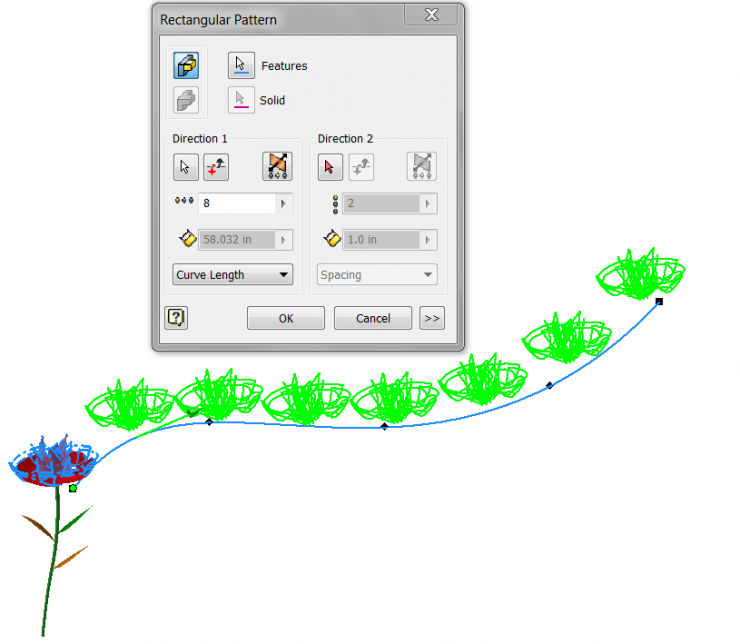












Không có nhận xét nào:
Đăng nhận xét