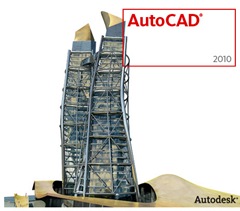
AutoCAD tutorial series: for beginners guide
This is a AutoCAD tutorial series for beginners. We are discussing the concept, so it will not be a step-by-step tutorial. However, this might be useful especially if you learn by yourself.- Introduction to AutoCAD: the Interface
- The Basic of Using AutoCAD Drawing Tools
- Using AutoCAD Navigation Tools
- Using Template and Setting Your Unit
- AutoCAD Precise Input: Specifying Point Coordinate
- AutoCAD Precise Input: Drafting Tools
- Exercise: Coordinate Input and Drafting Tools
- Modifying AutoCAD Drawing Objects
AutoCAD troubleshoot: From using AutoCAD to Installation
- When AutoCAD is not Accurate
- File Dialog Box is Missing
- Why I can’t Use Formula in xls Created by Data Extraction?
- Defpoints Layer
- What Caused Fatal Error Messages in AutoCAD?
- When It’s Freeze, It’s Not Always AutoCAD Fault!
- AutoCAD Performs Incorrect Calculation
- Troubleshoot: Block Attributes Won’t stretched
- AutoCAD Plotting Problem
- AutoCAD Installation Troubleshoot
AutoCAD Tips: Some productivity tips from CAD Notes
- Creating Your Own AutoCAD Line Type
- Easy Creation of Pallete from Block Libraries
- 6 SHIFT Key Combination You Might Not Know
- AutoCAD Startup Dialog Box
- AutoCAD Match Properties Settings
- AutoCAD Layer Walk
- 4 Reasons to Love AutoCAD Dynamic Input
- Pack Your Files With eTransmit
- Optimize Your Palette Placement
- 10 Features to Boost Your AutoCAD Productivity
- Create a Report Table with Data Extraction
- Enable Object Snap to Hatch
- AutoCAD Solid History
- Creating Angular Dimension Larger than 180 deg
- Use BURST for block with attributes instead of Explode!
- How to: Cycle AutoCAD commands
- 10+ Ways to Use AutoCAD Object Selection
- How to: Set a previous file version as default
- Why I can’t Use Formula in xls Created by Data Extraction?
- A Simple Guide: 12 steps to Mastering AutoCAD
- Using DWF and PDF as Underlay
- How to: Get Hi Res Image from AutoCAD?
- Creating Sketch From Your AutoCAD Drawing
- Set All Your Objects Properties Back to ByLayer
- Layer 0, ByLayer and ByBlock
- How to: Modify Objects With Non-Uniform Scale
- Creating New Command in AutoCAD
- Adding Command to Your Right Click
- Block vs XREF
- Where Can I See AutoCAD Command Alias List?
- 5 Steps Preparing Your AutoCAD Plot
- Ribbon Shortcut Key on Autodesk Products
- How to: See Your Complete AutoCAD System Variable List
- Using Info Center to Notify RSS Update
- Isometric Drawing in AutoCAD
- AutoCAD Isometric Text and Dimension
- How to: Protecting Tool Palettes
- Isometric Dimension Arrow
- Using Linestyle to Replace Wall Pattern
- Cool way to Open Your Drawing: Drag n Drop!
- Creating Different Drawing Representation
- SubObject Selection Filter
- AutoCAD 2010 Sticky Ribbon Panels
- DWG TrueView: Open and Save to Any Version of DWG
- 10 AutoCAD Layer Tools (You Might) Forgotten
- How to: Reference Objects to File/URL in AutoCAD
- Free eBook: Developing AutoCAD Drawing System
- AutoCAD Quick Select
- 10 AutoCAD Ribbon Tips You Should Know
- How to: Label Coordinate in AutoCAD
- Maximize Your Screen and Speed Up with Ribbon Shortcut
- Using AutoCAD Filter
- AutoCAD Contextual Ribbon Tab
- Using Lookup Table in Dynamic Block
- Reporting Multiple Coordinates in A Block using Attribute Extraction
- Dynamic Block Action vs Dynamic Block Parameters
- Selecting Object Like in Windows Explorer
- Shaan Hurley’s Best of AutoCAD 2007 to AutoCAD 2010
- Autodesk Project Butterfly
- Troubleshoot: Block Attributes Won’t stretched
- Can I Render Wireframe Image from AutoCAD?
- 25 Readers Most Favorite AutoCAD Tips
- Community Command for AutoCAD
- AutoCAD Tips Updates





Không có nhận xét nào:
Đăng nhận xét